- First I decided which where going to be my two images I would use.
- Then I turned them both grey scale.
- I dragged one on top of the other.
- Then with the first image I turned the opacity up so that I could see the background image thought it.
- I had to duplicate the background layer so I could turn the opacity up on that one to.
Here are the processes I went though:
This was the final image I got from these processes.
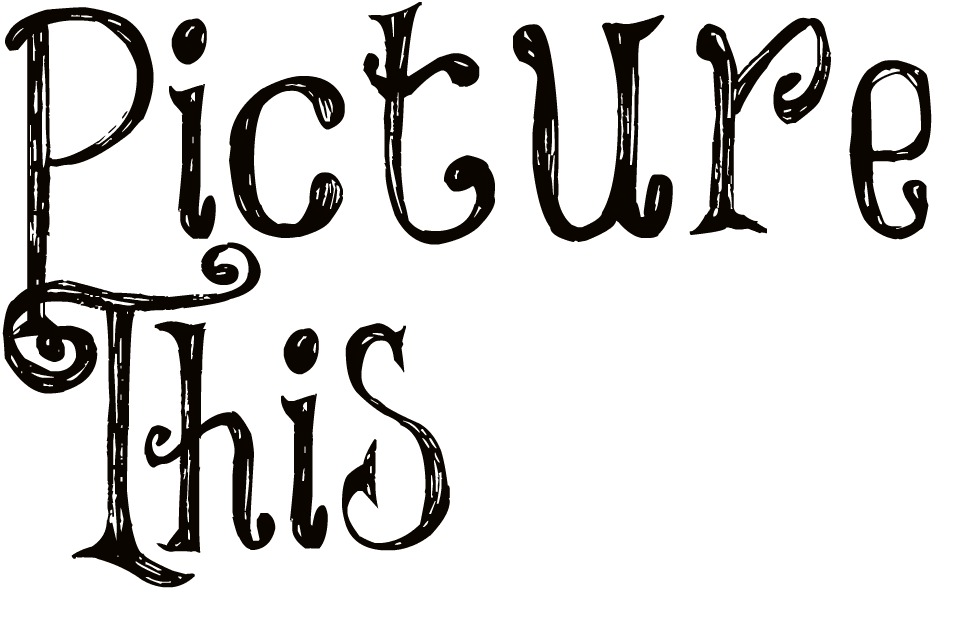





No comments:
Post a Comment